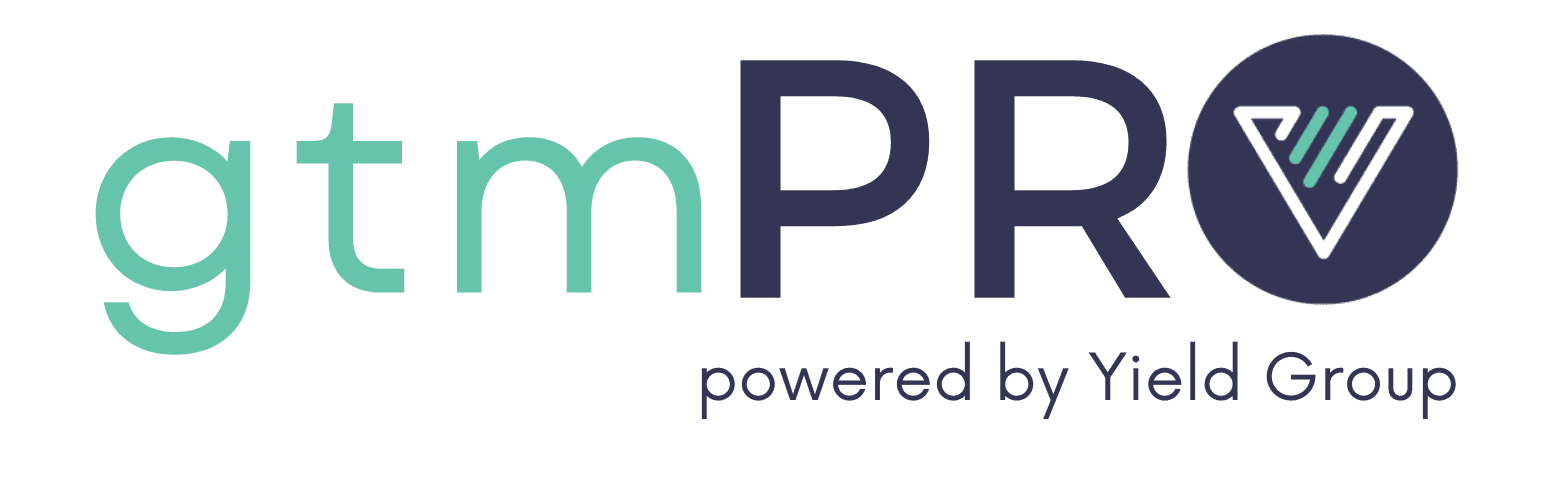Buyer Zones
What Is Your Customer's Pathway? Mapping Customer Journeys
There’s a good bit of material in this post, so here’s a table of contents to help you navigate to the topic that is most relevant or interesting to you.
What is the customer journey?
Simple example of a customer journey
Journeys as a way to understand, optimize and replicate growth
The complexity of real-life customer journeys
The technical challenge of building a complete map with data
Practical steps for today: keep calm and start simple
Introduction
So far in this series we’ve looked at the fundamentals of defining who your customers are and how they reach you—absolutely critical, non-negotiable steps for any growth team. Even if you do those things well, though, you still have a long way to go (in some businesses, a very long way) before a person actually gives your company money (or converts, depending on your business model).
Said another way, if you run a tight ship on personas and first-touch attribution, you have a good idea of who your customer is and how they got to you, but at that point, they’re standing in the doorway and they technically haven’t done anything. A huge component of a growth team’s job is to guide users from first-touch to conversion—a pathway that’s often called “the customer journey.”
Customer journey isn’t a new term, but it’s worth remembering that in not-too-distant past, customer journeys were more linear, the landscape of channels was less volatile and less information was available to consumers. The customer journey has never been simple, but it’s also never been more complex than it is today.
But we’re getting ahead of ourselves. Let’s step back and look at the basics of what a customer journey is.
What Is The Customer Journey?
In short, the customer journey is a map of every touchpoint that a customer (or user) experiences in relation to your business, from awareness to conversion to their ongoing relationship with you. Understanding the customer journey answers the question, “what are all of the interactions that contribute to specific outcomes for customers (or users)?” Or, said another way, “what are the specific touchpoints that lead to conversion?”
The answer to that question ultimately unlocks growth. If you can replicate the ingredients that produce the highest value outcomes and simultaneously stop spending time and money on ingredients that produce low-value (or negative value) outcomes, you’re on the path to growth.
Let’s look at a simple example of a customer journey and then a more complex one.
A Simple Example Of The Customer Journey
Let’s look at a really simple, linear example of a customer journey. This is 101 material, but as we’ve said before, the masters master the basics, so it’s worth revisiting.
Let’s say someone is searching for budgeting software. They visit the website of a software company where they see an offer for a free trial and submit their email to take advantage of the offer. Later they receive an email from the company and complete the sign up process.

In this example, the software company’s goal is people registering user accounts for the free trial (the macro conversion for this growth effort). The customer journey is every touchpoint along the way that contributes to that conversion goal. Specifically, there were 7 touchpoints in this particular customer journey: 1) website visit, 2) form submit, 3) email sent, 4) email opened, 5) email link clicked, 6) website visit, 7) form submit.
Notice that the touchpoints aren’t one-sided: some are initiated by the customer (submitting a form, for example) and some are initiated by the software company (sending an email).
So, following our reasoning above about driving growth: if this particular set of touchpoints results in lots of free trial signups, the software company will want to first understand how and why that is happening, optimize each step in this customer journey, then replicate it wherever possible. Let’s take a quick look at what each of those activities might look like.
Understand How And Why This Growth Effort Is Working
The growth team at the software company would likely start by understanding the source of the visitors who convert into registered users. If it’s paid traffic and they’ve set up a clean, scalable data structure for first-touch attribution (as we discussed in a previous post in this series), source should be crystal clear in their analytics. If it’s organic traffic and the team has set up clear goals and tracked events in their analytics tools (like Google Tag Manager and Google Analytics, or Segment and Mixpanel, for example), viewing referral source for registered users should be equally as quick and easy to see.
Once the growth team has an understanding of which paid campaigns or organic sources are performing well, they can invest more in those channels. For example, they may increase spend for ads that are working or create more organic backlinks through content partnerships that are sending visitors.
Optimizing The Customer Journey
Increasing volume at the top of the funnel is one way to drive growth, but decreasing attrition within the funnel (i.e., improving conversion) is another way to drive growth. But what do we mean when we say ‘decrease attrition’? Think about the email that the software company sends after someone submits their information for the free trial. Not everyone will open that email. Growth teams would say that people who don’t ever open the email have ‘fallen out of the funnel’ at that point in the customer journey (i.e., attrition). So, part of the growth team’s job is to lose as few people as possible at each touchpoint. Or, in this particular example, to get as many people to open the email as possible.
There are many tools and variables at the growth team’s disposal to increase the email open rate. Subject line is certainly a great place to start testing, but they will also likely think about the time of day when the email is sent, look at when the user actually submitted the form, etc.
Stop and think, though—that’s just one touchpoint to optimize out of 7. So growth teams will work their way through the entire journey, testing every single customer interaction to decrease attrition as much as possible. In this example, the next touchpoint to optimize would be the content of the email and the call to action (the link). After that, the signup page, etc.
When you start to follow the thread, it becomes clear that optimizing the customer journey is a lot of work and can become complicated, even in a relatively simple use case like our example.
Replicate Success
If you have a successful and optimized customer journey, you want to replicate the best practices in hopes that they apply in other contexts. There are a plethora of ways to do this, but in our example a growth team might think about how to create similar journeys for other parts of the website, or work with third parties to offer free trials to other audiences (using source as a starting place), or explore offering the same free trial on other paid channels. Keep in mind, though, no source is the same so each replication will likely require additional in-funnel optimization efforts.
The Overwhelming Complexity Of Real Customer Journeys
The example above was intentionally oversimplified to emphasize the fundamentals of customer journeys. In practice, though, customer journeys are much more complicated.
Here’s an overwhelming example from Gartner’s recent research on the B2B customer journey (which they call a “long, hard slog”):

That’s a lot to bite off, so let’s look at a real example from the last business I ran, built from actual customer data by our growth team. We used this example as part of internal training for our team. (For context, it was a direct-to-consumer business in the education space with a high price point and fairly long sales cycle.)

Here’s what the text on the slide says:
The idea of someone moving down the funnel is simple, but reality is often much more complicated. For example, someone might see a billboard, visit our website, view a crash course on meetup, chat with admissions on our website, fill out an RFI on our site, read a blog post that we linked to in a drip campaign email, read online reviews, hear an ad on Spotify and then attend the crash course they registered for.
Conceptually, this customer journey is exactly the same as our previous example: there are touchpoints that contribute to a conversion. But the increased complexity is significant—both for mapping and tracking the journey. Let’s look at a few of the primary drivers of that complexity.
Unverifiable Or ‘Offline’ Touchpoints (Dark Matter)
In our simple example, every touchpoint was digital and trackable, from the website visit through registration. In the more complex journey, there are several “unverifiable” or “offline” touchpoints (seeing a billboard, reading third-party reviews, etc.) that play a major role in the eventual conversion. When we say “unverifiable” or “offline,” we mean that, as the growth team, our visibility into that customer activity extremely limited or even non-existent. Think about the customer seeing a billboard: how do we map that in the customer journey if we don’t know when or how many times a potential customer will see it? Then comes the hard part: how do we track it?
The other example is consumer research online, which is where our previous, oversimplified example falls short. In today’s world, the amount of information available (good and bad) is incredible and household names like Google and Amazon are the starting point for any purchase decision. A consumer’s research and comparison process has a huge influence on their perception of brands and products, but as growth engineers, we have limited or no visibility into the details of that process for individual users.
I call this concept “dark matter”—we know something out there is influencing the journey, but we don’t quite know what or how.
One bit of silver lining is that it is possible to understand ROI from “unverifiable” touchpoints. Resources like keyword research tools, on-platform attribution and view-through analysis can help us understand how consumers are performing research and what messages they are exposed to, which is helpful. There’s also the tried and true best practice of focus groups and surveys, which provide invaluable qualitative data that can help growth teams begin to map hard-to-track channels into customer journeys (which is how I built the data-driven example of a complex journey above).
Even with those tools, though, stop and think about the difficulty of optimizing those types of touchpoints, especially the sheer amount of time a growth team would need to invest. (That’s why so many “growth hackers” focus on digital-only, even though digital might not be the best tool for the job.)
Data And Software Spaghetti
Website
On-site chat
Form (separate infrastructure from website)
CRM / database (system of record where the contact record is stored)
Email automation
Blog (separate infrastructure from website)
Website analytics
Chat analytics
Email analytics
Conversion funnel analytics
On an individual level, it’s easy to think of how we would practically optimize an individual touchpoint inside of an individual tool. But when you think about mapping the entire journey, with data, you realize that somehow you have to actually connect or combine the tools, data and analytics in one place to build a complete picture. “Easily trackable” might apply individually, but not to the entire customer journey.
And this is where things can get really tricky for a growth team.
The Technical Challenge Of Building A Complete Map With Data
The point of this series is to help us think through how we map our customer data across all of the systems we use, which we’ll discuss in detail below. But before we get technical, let’s step back and remember that the end goal here is optimizing the entire customer journey.
We do this practically by optimizing touchpoint-by-touchpoint, but the impact of any particular step in the journey isn’t limited to itself—touchpoints influence each other. Improving the efficiency of one touchpoint might increase or decrease performance of the next one, which is why mapping and analyzing the combined impact of all steps on the customer journey is so important.
With that in mind, let’s get technical. How do you actually combine all of the data from all of these sources? Even if you’ve already begun to capture first-touch data, how do you combine that with data from other touchpoints to build a complete picture?
Let’s look at several ways growth teams try to solve this challenge. Here are some quick links to help you jump around:
The Trusty Old Spreadsheet
As basic as it sounds, most companies start by exporting data from various tools, combining it in a spreadsheet and performing basic mathematical analyses. Though it might sound primitive to the younger growth engineers reading this, spreadsheets are extremely effective because you have complete control of the raw data. A good analyst would almost always prefer to start with raw data when trying to answer a question.
The problems are time and scale. First, the data exports won’t all be in the same format, so someone has to normalize everything, then perform the analysis. Even if a sharp analyst can automate parts of that process, in a constantly-changing business, the automations will require constant attention (which eventually won’t be worth the time). Next, there is a point at which a spreadsheet is simply not powerful enough to handle the volume and complexity of data that a business is producing.
The trouble is that, at that point of scale, moving away from the spreadsheet means starting from ground zero on analytics and infrastructure. That’s painful because of the complex analysis the business has begun to rely on through spreadsheets. Making the jump is certainly feasible, but requires lots of time and money.
Zapier
Zapier’s impact in solving the unbundled SaaS problem for growth teams has been significant. Using it is like having an API engineer on-demand, which allows you to connect a variety of tools (email, chat, CRM, etc.) that don’t have native integrations. Most companies I work with use Zapier in some form or fashion to solve a piece of the connection puzzle.
However amazing it is, though, Zapier is not a comprehensive cure-all. It’s designed for triggering things across tools and sending specific pieces of data from tool to tool—not collecting and sending data for analysis. So, you either end up sending all types of data into one tool that wasn’t designed for that type of reporting, or you send information to a spreadsheet and find yourself in the same place you were before.
Last, but not least, at scale, Zapier is expensive. It can certainly handle complex data routing needs, but since it’s designed for specific (not comprehensive) tasks, it becomes cost-prohibitive when you try to stretch it beyond the intended use.
All-In-One Software
The traditional solution for building a complete picture has been ‘all-in-one’ software. Those toolsets can work really well for 1) particular types of businesses (B2B, for example) or 2) companies that aren’t going to leverage data to scale significantly. Any team in a high-growth environment, though, knows that ‘all-in-one’ never works out that way. Let’s look at a few examples.
All-in-one solutions for small-to-medium sized businesses
There are tons of one-stop-SaaS-shops for SMBs, but HubSpot is the best pervasive example of a robust platform that includes most of the tools a growth team would need—and ties all of the data together. From landing pages to forms to automation to lead scoring to sales tools, it’s got wide coverage. Like most all-in-one solutions, though, it does many things well but few things excellently, including analytics (which is a shame).
The biggest challenge with many SMB solutions as far as customer journeys, though, is that 1) their touchpoint analysis is limited and 2) you can’t access the customer timeline data for analysis in other analytics tools, which is extremely limiting for growth teams. And that tends to lead back to the spreadsheet…
All-in-one solutions tend to be great at collecting data, but limited in their ability to help growth teams analyze it, which is why they tend to be great for early-stage companies. (For the record, I’m still shocked that you can’t access or export customer timeline data from HubSpot!)
All-in-one for the enterprise
Limitations in SMB software leads some companies to explore enterprise solutions like Salesforce Marketing Cloud, Adobe Marketing Cloud, Oracle’s Eloqua, etc. While some can be extremely robust, the simple fact is that the cost puts them out of reach for most growth teams and the learning curve for using them is steep.
Interestingly enough, though, I have yet to run across a business that hasn’t also augmented an enterprise all-in-one solution, either through custom development (looking at you, Salesforce) or through additional tools.
It’s impossible for enterprise SaaS—often built on legacy technology—to innovate as fast as younger, more agile companies that are solving one piece of the puzzle extremely well.
Attribution Software And CDPs
We’ll cover attribution in more detail in the next (and last) post in this series, but we’d be remiss not to mention a new crop of tools out there designed to track the customer journey.
Tools like Wicked Reports, Attribution App, Lytics and Zaius are built to automate touchpoint tracking for growth teams, which is an welcome step forward in the growth SaaS landscape.
That being said, though, like most SaaS tools, they aren’t a cure-all. Many are limited in scope for certain types or stages of businesses (Wicked Reports is built specifically for small businesses), many are cost-prohibitive (Attribution App) and many replicate functionality you already have other tools for (Lytics and Zaius).
And, most importantly, unless the tools expose the data, you won’t necessarily be able to analyze it in third-party analytics tools.
ETL (Extract, Transform And Load) Tools
ETL tools have been in use for some time, but in the last few years we’ve seen some great options built specifically for growth use cases. Companies like Stitch, Improvado, SuperMetrics and others make normalizing and piping data dead-simple. The best part is that they are extremely cost effective.
As with any software, though, these tools are only one piece of the puzzle. Most are built to support BI (business intelligence) and analytics efforts, not to observe behavioral data or trigger automations in other tools.
Data-First Martech (Or Growth-Tech) Stacks
None of the solutions mentioned above are bad tools. In fact, most of them are really great if used in the right context. Many companies we work with use one or more of the SaaS products I mentioned above (or others like them) as part of their growth toolset.
But any growth expert knows that any individual tool isn’t enough.
The reality we face is that you need a plethora of tools that are specifically designed for particular parts of the customer journey.
Which brings us to what we call a data-first ‘martech stack’ or ‘growth-tech stack.’ In this paradigm, you start by designing a data structure that defines your funnel, then deciding how you’ll capture that data, independently of any individual tool. The goal is to route that data to whatever automation and analytics tools you want.
Generally, a setup like this requires an event-based tracking strategy and data ingestion/routing tooling, of which there are many. Teams generally start with a tool like Segment, Tealium or mParticle, then route the data to any number of automation and analytics tools (like Customer.io and Mixpanel, for example).
At Yield Group, this is our preferred approach for several reasons. First, a data-first approach ensures your tooling decisions won’t compromise your ability to analyze accurate data.
Second, a flexible stack built on data ingestion and routing allows you to scale flexibly as your business grows—if data is the center of everything, you have the freedom to change the constellation of tools you use for each growth function, all without
The Holy Grail
Whew, that was a fair amount of technical discussion (and we didn’t even get past the surface). but let’s not forget what the ultimate purpose is here: enabling growth teams to scale rapidly.
The holy grail is replicability for rapid scale. Just like clean first-touch data drives reporting for rapid optimization of acquisition, clean customer journey data drives the insights and testing required for rapid optimization of the pathway to purchase and ongoing lifetime value of a customer.
That’s why getting the data part right is so important—and why we’re all-in on the data-first approach to choosing a toolset.
Keep Calm And Start Simple
We’ve covered a good bit of complex material in this post. Mapping the customer journey with data can seem overwhelming, in large part because it actually is.
As we’ve said before, though, the key is starting somewhere. Mapping, analyzing and optimizing any part of your customer journey is better than doing nothing.
If you’re ready to start today, here are a few practical steps you can take:
1. Start With A Basic Map On A Whiteboard
Start on a whiteboard and create a tool-agnostic map of all of the touchpoints your customers experience on their pathway to purchase (both those you know and those you think are touchpoints, but can’t verify). This will serve as your baseline for verifying, tracking and eventually connecting each touchpoint.
2. Verify Your Map If At All Possible—Quantitatively And Qualitatively
At this point, it’s tempting to get tactical immediately because you can see how much work there is to be done. But we strongly recommend taking the time to verify your map with actual data.
It’s worth the time to leverage any available digital data and reach out to real customers to validate assumptions about your map. Going through that process ensures that you’re gut-checking your ideas about the customer journey before spending time and money on optimization.
Actual customer feedback, even if it’s not statistically significant, is absolutely invaluable as far as understanding the user’s perspective and prioritizing the projects and daily work of a growth team.
3. Determine What You Can Track And Optimize Now
Once you’ve verified what you can, it’s time to determine which pieces of the journey you can currently track from a technical standpoint. Even if you aren’t tracking touchpoints, knowing if you have the ability to will help prioritize the projects and tasks for mapping the entire journey.
Once you’ve completed this exercise, you’ll have a clear idea of 1) what tracking you need to implement, 2) where you have the ability to begin optimizing immediately and 3) the parts of the journey that need technical implementation (or other processes built) to track.
4. Start Optimizing And Connecting
Now comes the fun (and hard) part. You’re ready to begin executing on the short-term and long-term mapping and tracking projects. At this point, you should have a clear understanding of both what you can do right now to start driving growth and decreasing attrition, as well as the holes in the data map as far as building the complete picture.
It’s critical to prioritize both projects—long-term mapping is important, but will rarely feel urgent compared to immediate optimization.
And there we have it. Happy mapping!